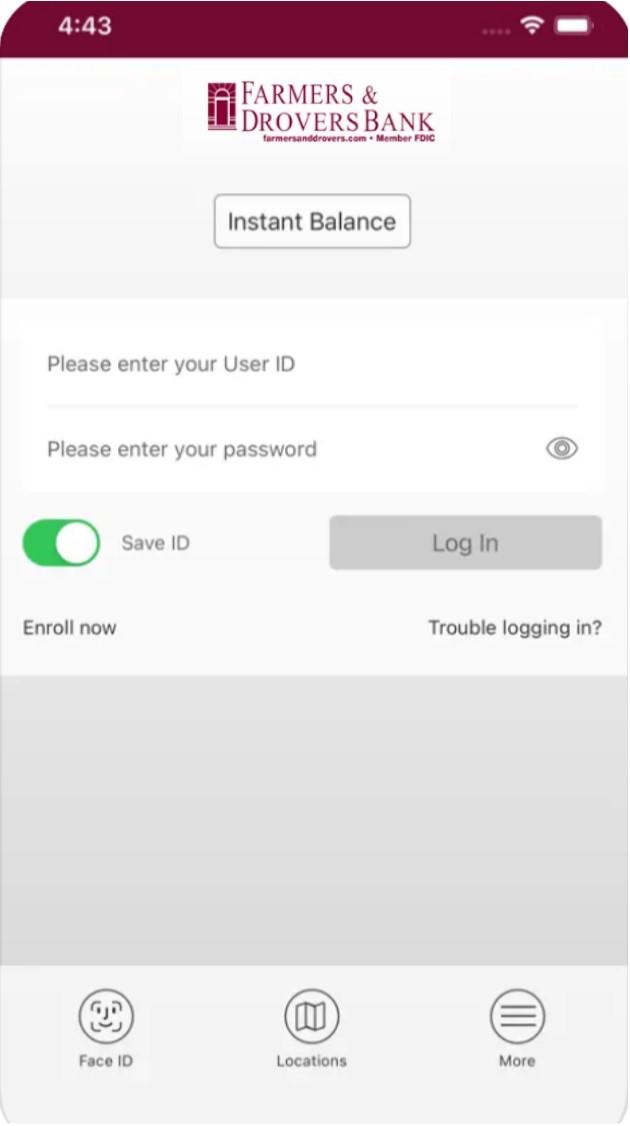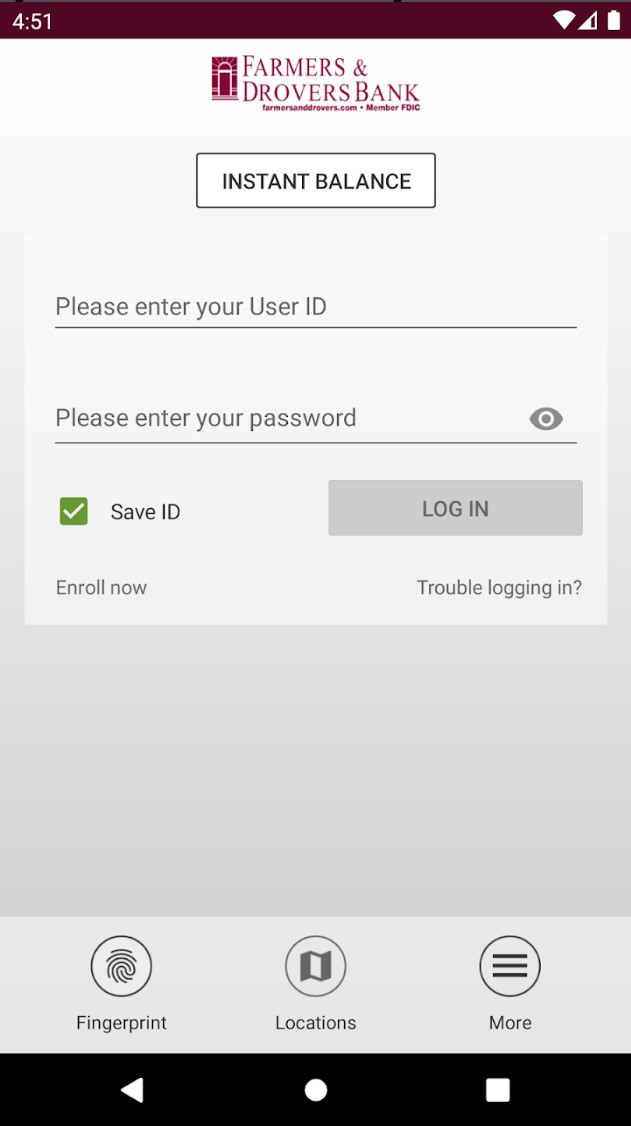FAQ
Alerts:
"Attention"
"Attention"
A Popup appeared stating "Attention - We are unable to validate your information. Please try again or check that your login credientials are set up correctly in online banking. Please contact us if problems continue."
This happens when the username or password is not correct. Please double check both, and make sure that caps lock is not on before attempting again.
Questions:
"Can I use fingerprints on Apple?" & "Can I use face recognition on Android?"
"Can I use fingerprints on Apple?" & "Can I use face recognition on Android?"
At this time fingerprints are only available for Android users, face recognition is only for Apple users.
Issues:
"I am logged in but the accounts are not showing updated transactions past X date."
"I am logged in but the accounts are not showing updated transactions past X date."
Password changes need to happen every 6 months. If you are using either fingerprint or face recognition and changed your password it will log you in but not give you the most recent information.
Please clear your app's cache and then login using username and password.